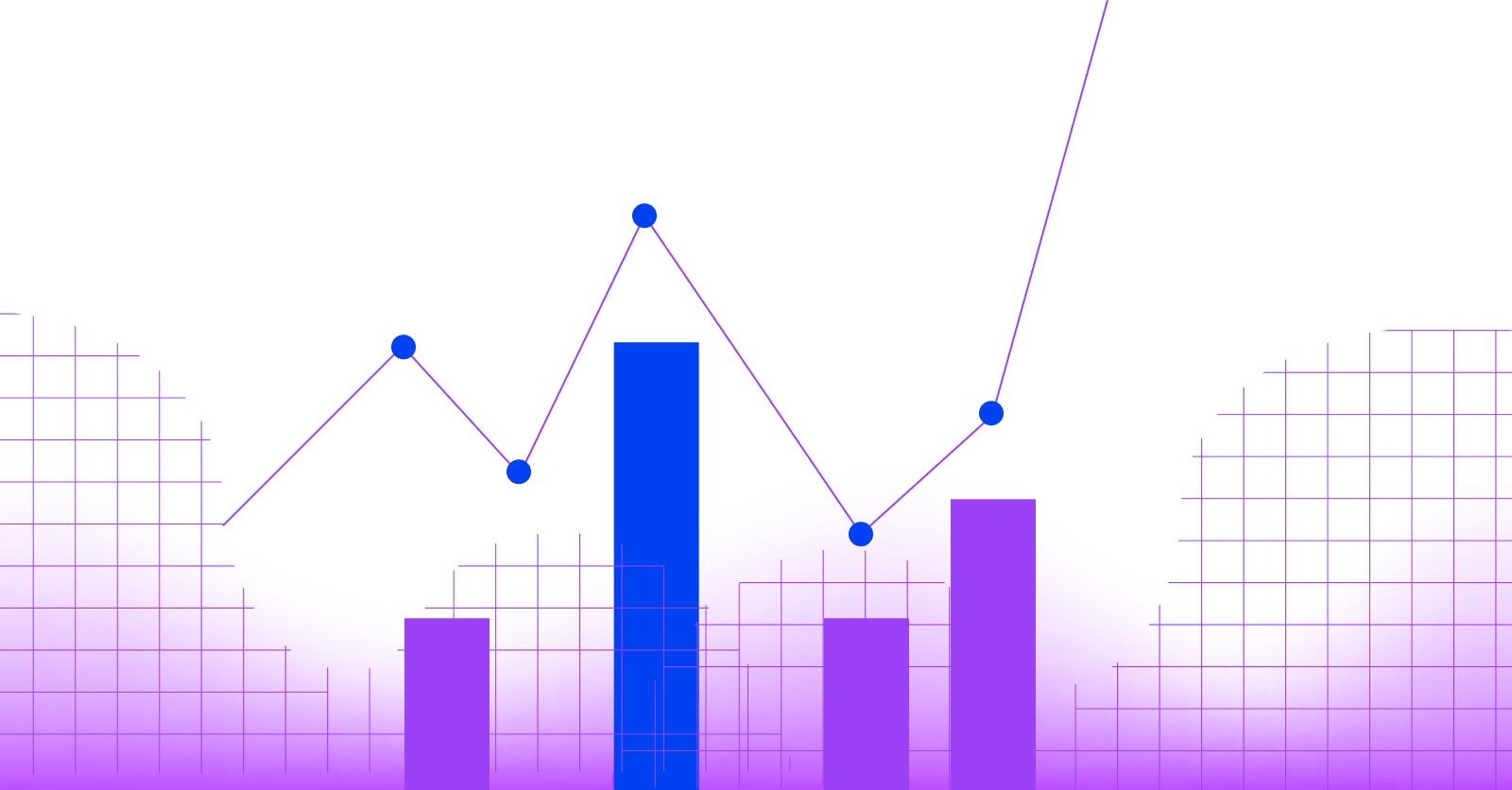Announcing Calyptia Fluentd distribution!
Announcing Calyptia Fluentd distribution!
Today, we’re happy to announce the initial release of Calyptia Fluentd v1.0. Fluentd is an extremely popular open-source project that is a graduated project part of the cloud native computing foundation (CNCF).
Calyptia Fluentd is a new distribution of Fluentd that includes more metric-focused features, along with packages optimized for performance and integration with more services. In the future, Calyptia Fluentd will also give users simple ways to communicate with the Calyptia Cloud service.
How to install?
We’ve added documentation within the official Fluentd documents how to install on the following platforms:
Supported platforms are:
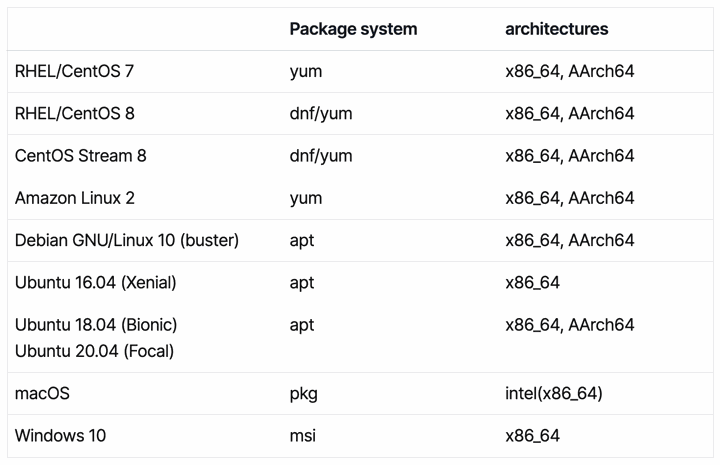
Key Features
Ruby 3
Ruby 3 is the latest version of ruby that gives improvements in performance and more memory safety features compared to older ruby versions. Calyptia Fluentd packages Ruby 3.0 in the package by default and brings all the benefits to default plugins such as tail, filtering, and others.
Systemd (Linux)
Calyptia-Fluentd supports systemd management on Linux platforms.
start
$ sudo systemctl start calyptia-fluentd.servicestop
$ sudo systemctl stop calyptia-fluentd.serviceLaunchctl (macOS)
Calyptia-Fluentd supports launchctl management on macOS.
start
$ sudo launchctl load /Library/LaunchDaemons/calyptia-fluentd.pliststop
$ sudo launchctl unload /Library/LaunchDaemons/calyptia-fluentd.plistWindows Service (Windows)
Calyptia-Fluentd also integrates as a Windows Service on Windows. Note that the following commands request Administrator privileges.
start
using net.exe
> net start fluentdwinsvcPowerShell Cmdlet
PS> Start-Service fluentdwinsvcstop
using net.exe
> net stop fluentdwinsvcPowerShell Cmdlet
PS> Stop-Service fluentdwinsvcPlugin Management
Calyptia-Fluentd provides calyptia-fluentd-gem command to manage plugins.
For example, for users who want to install fluent-plugin-mongo:
$ sudo calyptia-fluentd-gem install fluent-plugin-mongoPerformance
Performance is extremely important to Fluentd users, and Calyptia Fluentd is no different. We’ve added new versions of ruby that include performance benefits and are always looking at ways we can optimize for major use cases. We’ve also included benchmarks for Calyptia Fluentd below in the following scenarios:
tailing a flat file(in_tail)
consuming syslog (in_syslog)
consuming Windows EventLog (in_windows_eventlog2)
Tailing a Flat File — Benchmark scenario for in_tail
Environment
Forwarder | CentOS 8 on AWS t2.medium instance
Aggregator | CentOS 8 on AWS t2.medium instance
Scenario
increase generating lines rate step by step
baseline(0 line/sec)
500 lines/sec
1000 lines/sec
2000 lines/sec
5000 lines/sec
Generate logs with dummer which is ltsv format
Dummer generates ltsv format lines:
configure 'sample' do
output "message.log"
delimiter "\t"
labeled true
field :id, type: :integer, countup: true, format: "%04d"
field :time, type: :datetime, format: "[%Y-%m-%d %H:%M:%S]", random: false
field :level, type: :string, any: %w[DEBUG INFO WARN ERROR]
field :method, type: :string, any: %w[GET POST PUT]
field :uri, type: :string, any: %w[/api/v1/people /api/v1/textdata]
field :reqtime, type: :float, range: 0.1..5.0
field :foobar, type: :string, length: 8
endWorker CPU Usages
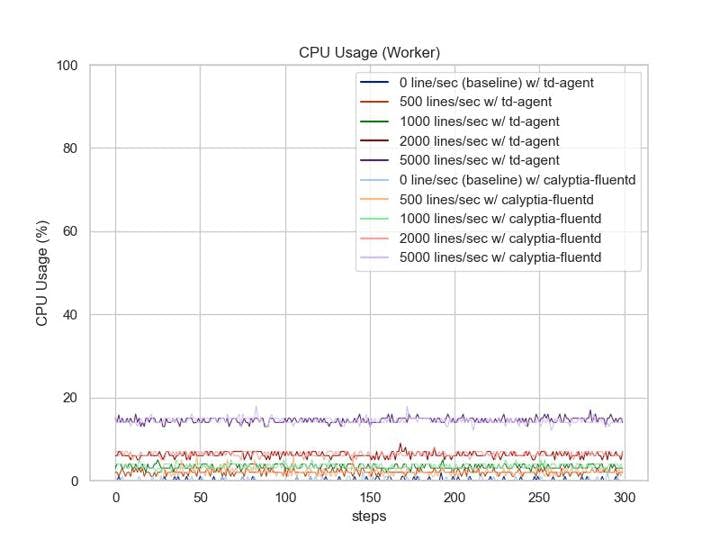
In higher traffic environments we see Calyptia Fluentd using lower CPU time consumption compared to other distributions.
Worker Memory Usages (RSS)
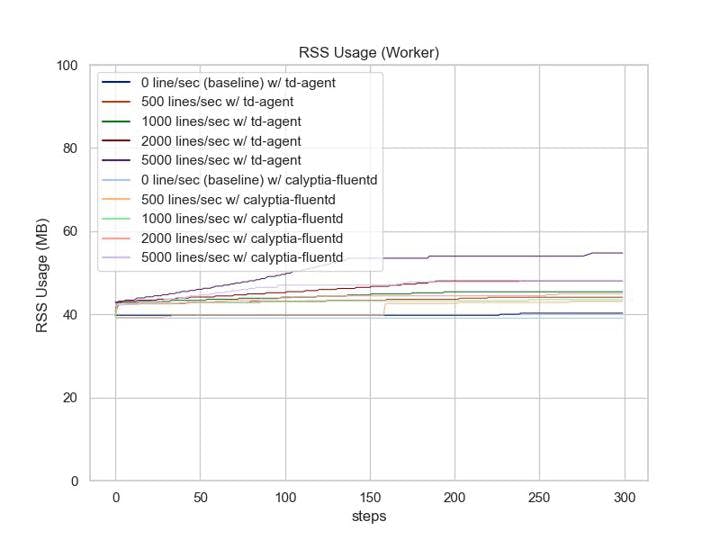
Consuming Syslog — Benchmark scenario for in_syslog
Environment
Forwarder | CentOS 8 on AWS t2.medium instance
Aggregator | CentOS 8 on AWS t2.medium instance
Scenario
Increase generating lines rate step by step
baseline(0 line/sec)
500 messages/sec
1000 messages/sec
1500 messages/sec
Generate syslog message with loggen
Worker CPU Usages
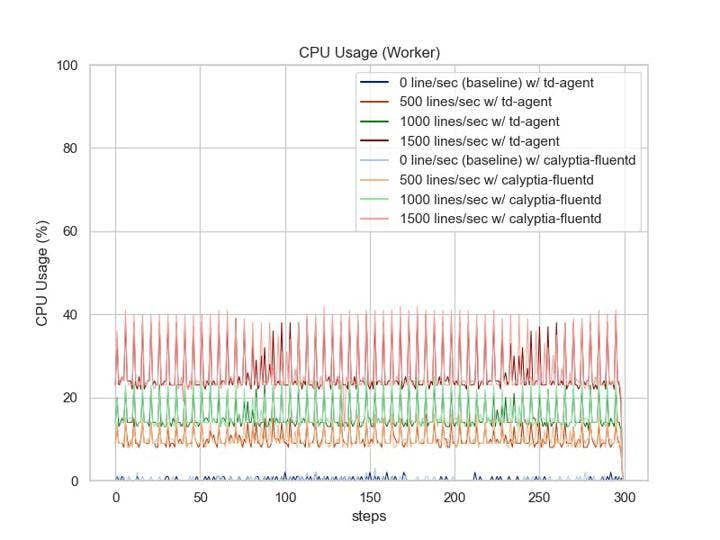
Worker Memory Usages (RSS)
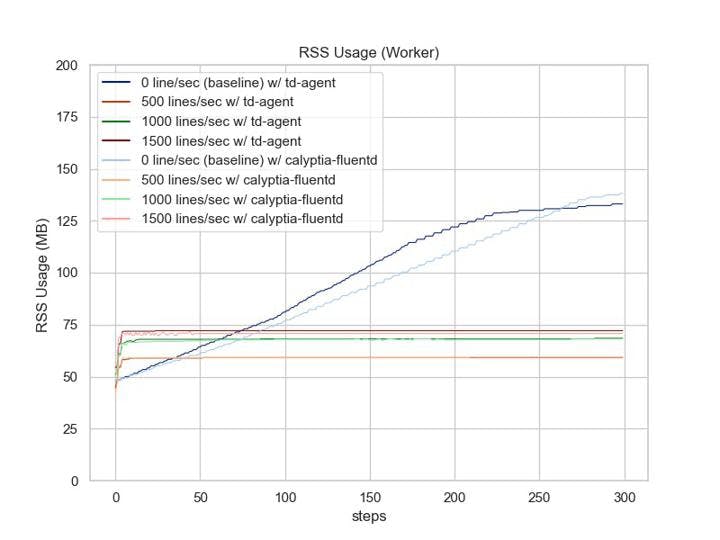
Calyptia Fluentd RSS memory usage is lower compared to other distributions with the same configuration.
Consuming Windows EventLog — Benchmark scenario for in_windows_eventlog2
Environment
Collector | Windows Server 2019 on AWS t2.medium instance
Benchmark tool written in C#
Aggregator | Ubuntu Focal (20.04 LTS) on AWS t2.medium instance
Scenario
increase generating Windows events size step by step
512 bytes 120000 events total
1024 bytes 120000 events total
2048 bytes 120000 events total
monitoring Ruby processes with typeperf during about 18 minutes
Worker CPU Usages
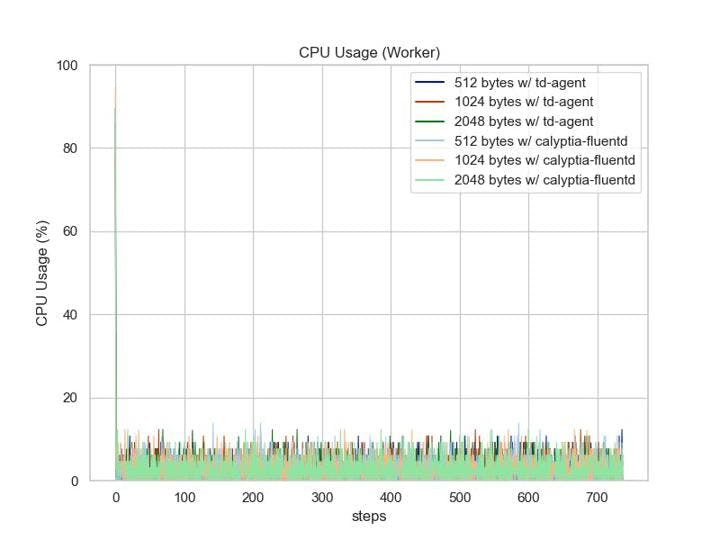
Worker Memory Usages (Working Set)
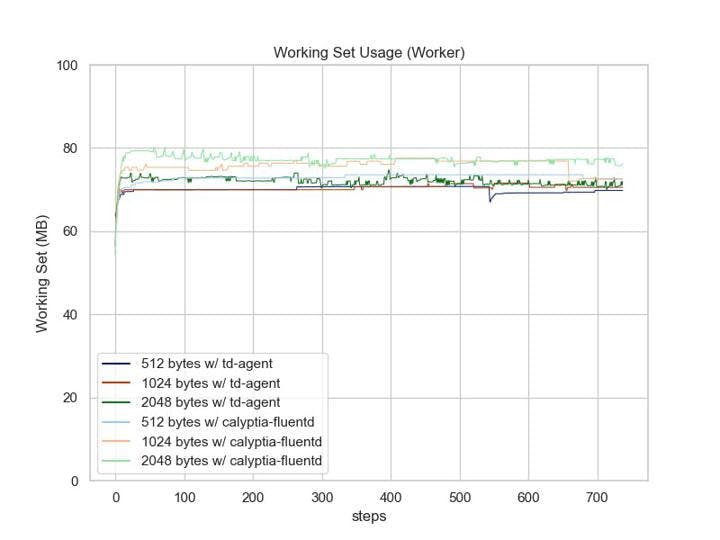
How do I get started?
You can start by downloading Calyptia-Fluentd from Calyptia Fluentd download, and start building configuration in our visualization tool (sign-up required).
You might also like
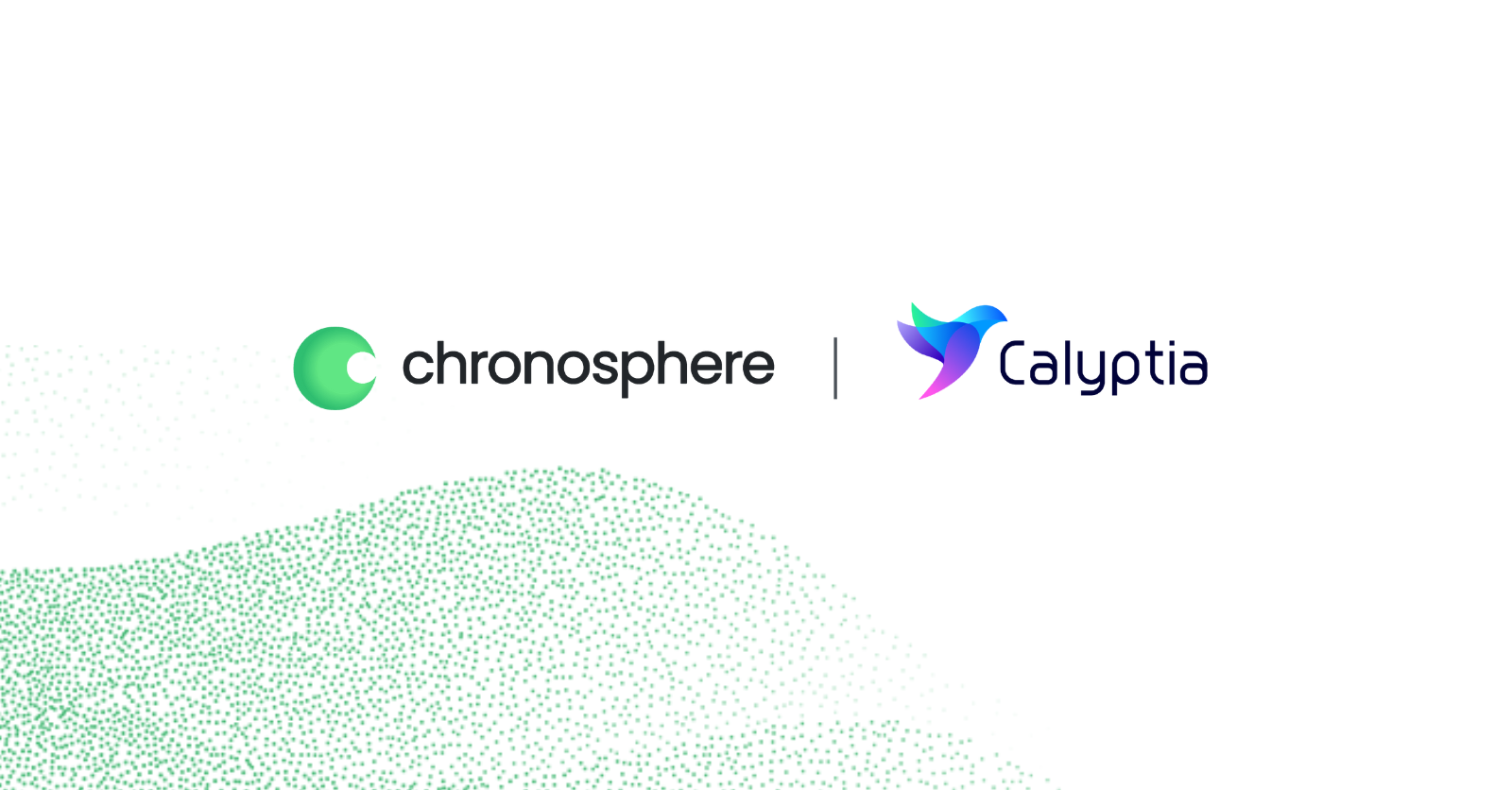
Calyptia joins Chronosphere to build the future of observability
Today we are excited to announce that Calyptia is now part of Chronosphere. This will bring new benefits and opportunities to both Calyptia and Chronosphere customers while we continue to provide a vendor neutral approach to control observability data to any backend.